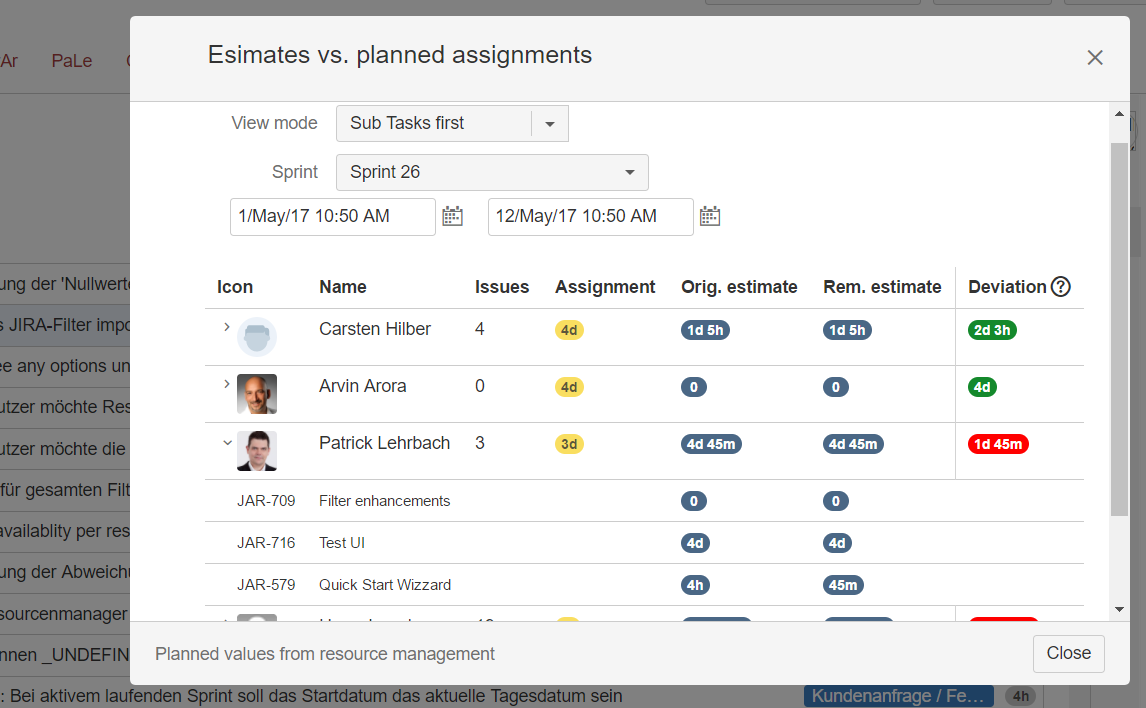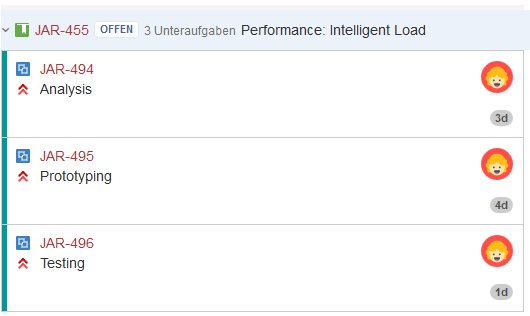Plan your sprints with smart estimates!
While supporting many agile projects and scrum teams regarding methods and tools we very often encountered a serious gap in the standard JIRA scrum board. Typically a development team needs to check the distribution of workload on the team members basing on the work breakdown, estimations and assignments of the user stories. But this is not easily done for two reasons: first of all JIRA does not completely show sums of sub tasks and secondly there is no comparison to available capacity (project assignments).
The new popup directly provides up to date sums of remaining efforts of tasks and / or subtasks in the selected sprint and compares it to the planned assignments for the respective timeframe. As teams are using different approaches for estimation different aggregation methods (view modes) can be selected.
(Click to enlarge) | We start with sprint planning. Compare estimates of the team of subtasks and/or stories with the planned assignments. 1: Open the popup by clicking on 'estimate vs assigned' button on the JIRA Agile Board. 2: Choose a view mode (aggregation method) for summing up the remaining estimations of stories and / or subtasks:
3: The sprint can be selected here: running or closed sprints or a sprint in preparation (not started yet).
You can see the assigned issues by clicking the arrow next to the assignee's icon. |
(Click to enlarge) | Example for aggregation methods (view mode):
|
Now the sprint is running for some days. As remaining estimations are used in column estimate you can compare to current assignments.
|