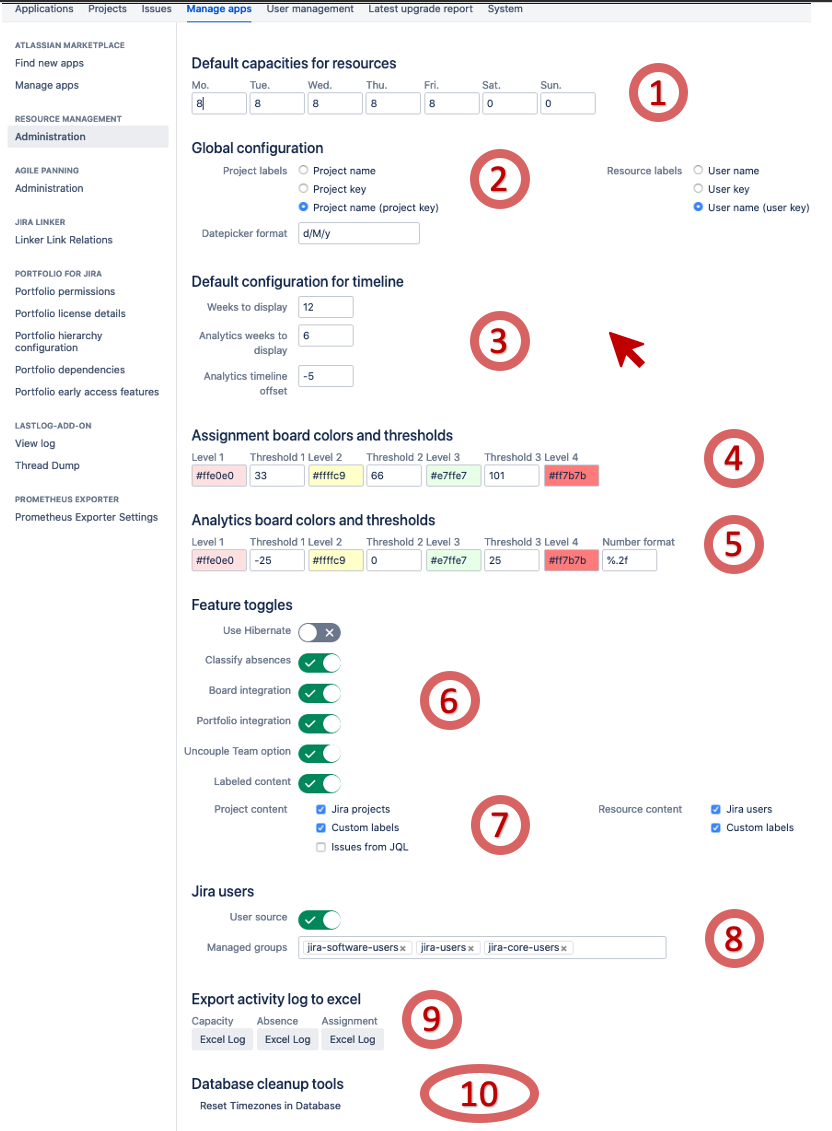Main Confliguration
| Info | |||||||
|---|---|---|---|---|---|---|---|
This configuration Screen is valid for versions < 1.5.x
|
...
The following features can be turned on if you want to use extended functionality
(Click to enlarge) | Feature toggles: 1: Use Hibernate Analytics view - This feature aimed on a performance increase, it is deprecated now since it is not working in every configurationto free space in the sidebar if you do not need the analytics view. 2: Classify Absence - You can classify Vacation, Sickness, Public Holiday and Training as classifier. If you enable this feature, direct access to the week fields in absence board is disabled, because this would potentially overwrite classified absences on daily basis. 3: Board integration - This feature shows the resource section in the project sidebar on agile boards. Note that there are project specific permissions that you can set in order to show or hide the integration for different project roles. 4: Portfolio Integration - Can only be enabled if you have installed the Portfolio for Jira Extension. This will enable you to couple Portfolio for Jira teams and plan their assignments in detail. 54a: Uncouple Team option - This allows you to uncouple teams from Jira Portfolio and use them as simple projects in Resource Management. Read more in the Portfolio for Jira Extension documentation. 65: Labeled Content - This enables the Label board to be shown. Plan assignments on projects or team members that are not yet known or created in Jira. For example a teammate that you will hire in future or a project that you haven't won yet, but you already want to plan ahead. 76: Project content - Enable to use Jira projects, custom project labels or both. Only possible if labeled content feature is enabled. 87: Resource content - Enable to use Jira users, custom labels or both. |
...