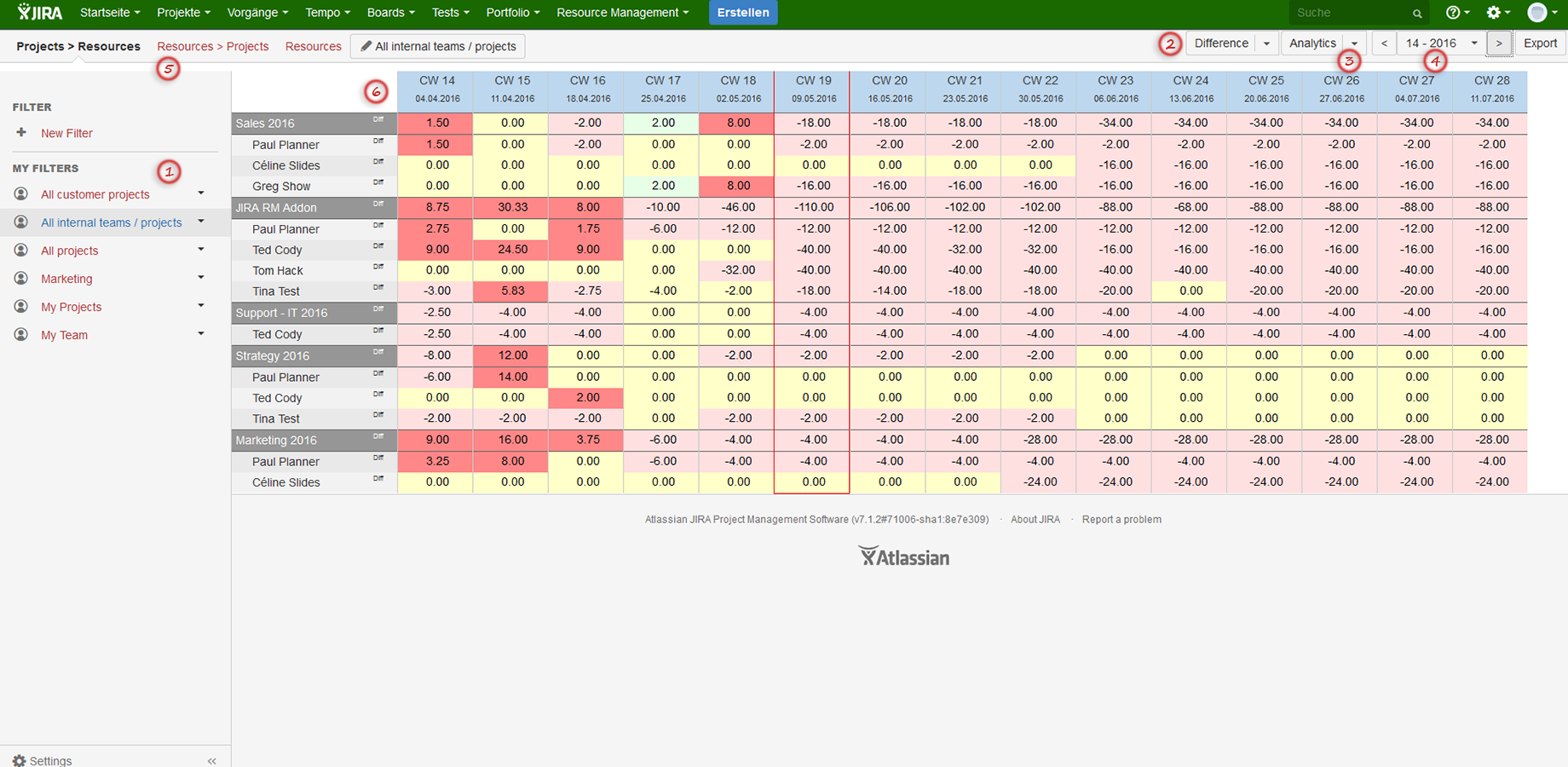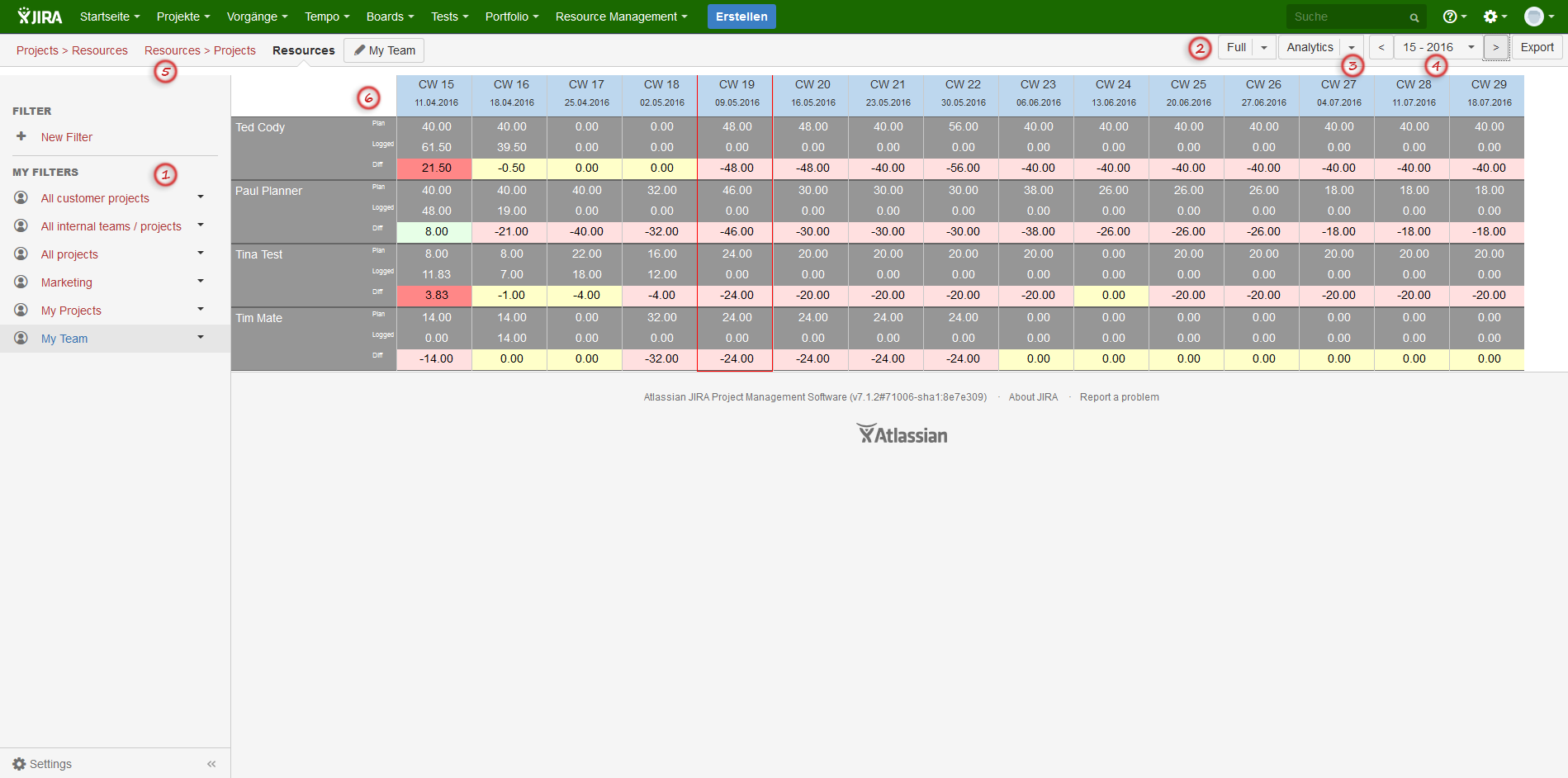...
| Note |
|---|
Enhanced configuration settings for Analytics , with version 1.4.12: read more here:
|
...
(Click to enlarge) | 1: List of available Project & Resource Filters which can be used for the Assignment Board and Analytics view. Filters can be created, changed and applied similar to the operative views. 2 / 6: Select different analysis information levels for the view:
3: Toggle between Plan and Analytics view for the selected filter. 4: Scroll through Calendar Weeks or select one to control the Starting Date of the Board. 5: Toggles the different view options (as described for Plan view):
|
(Click to enlarge) |