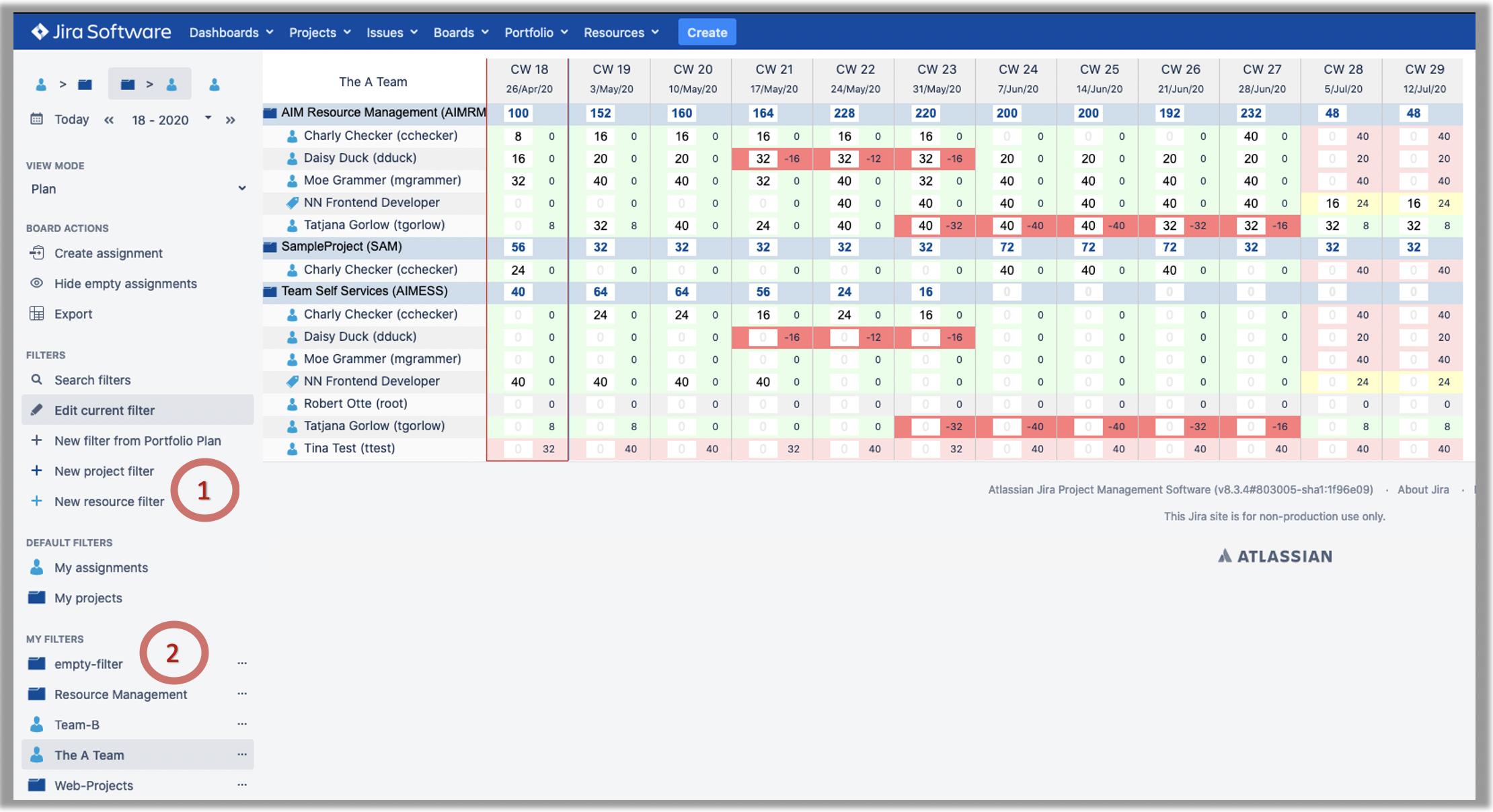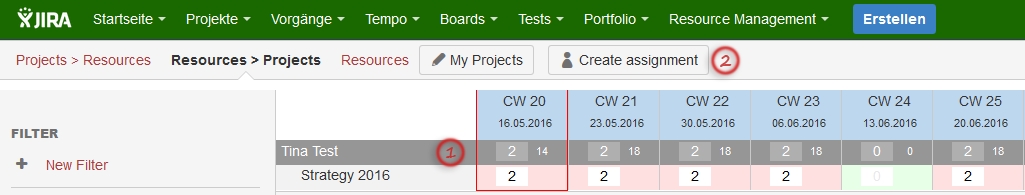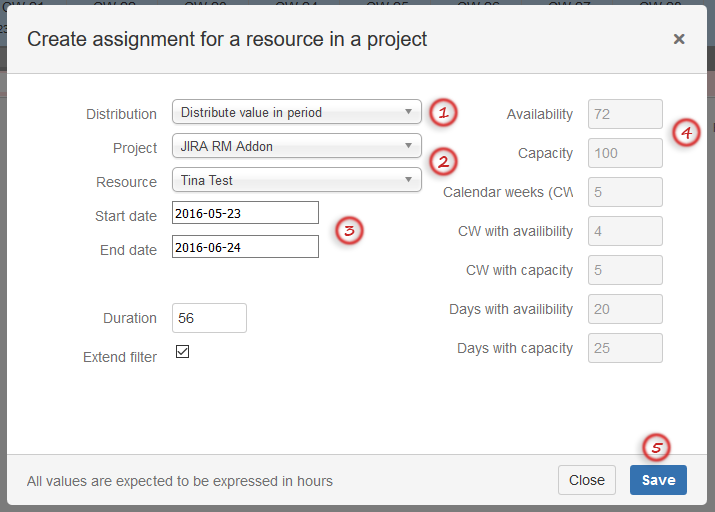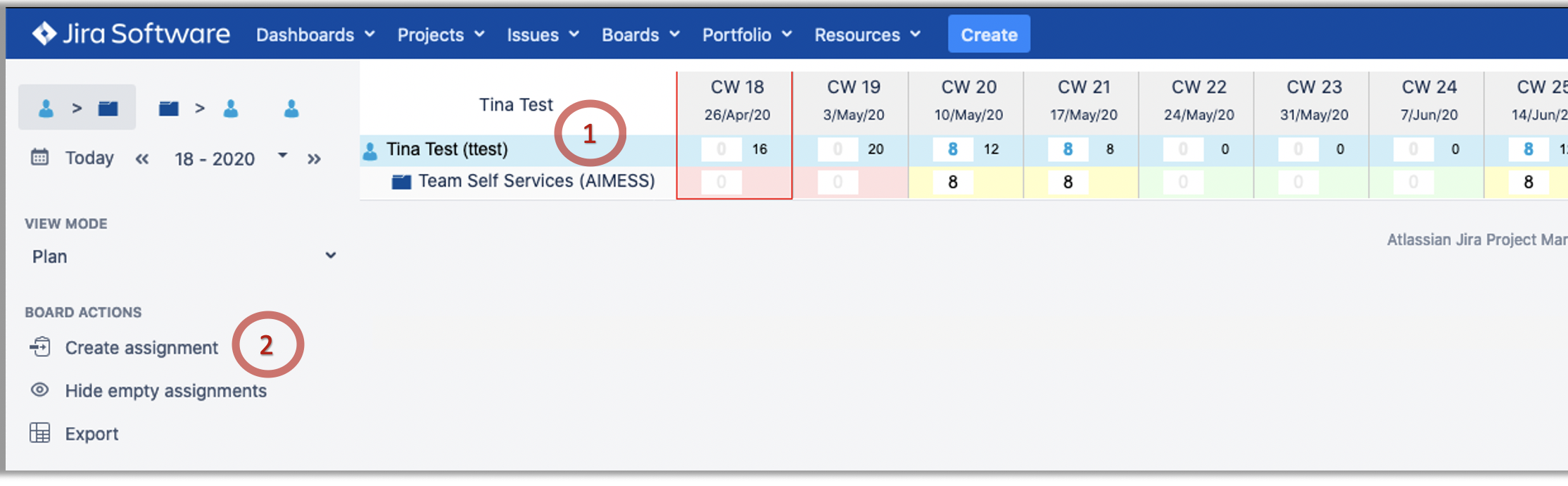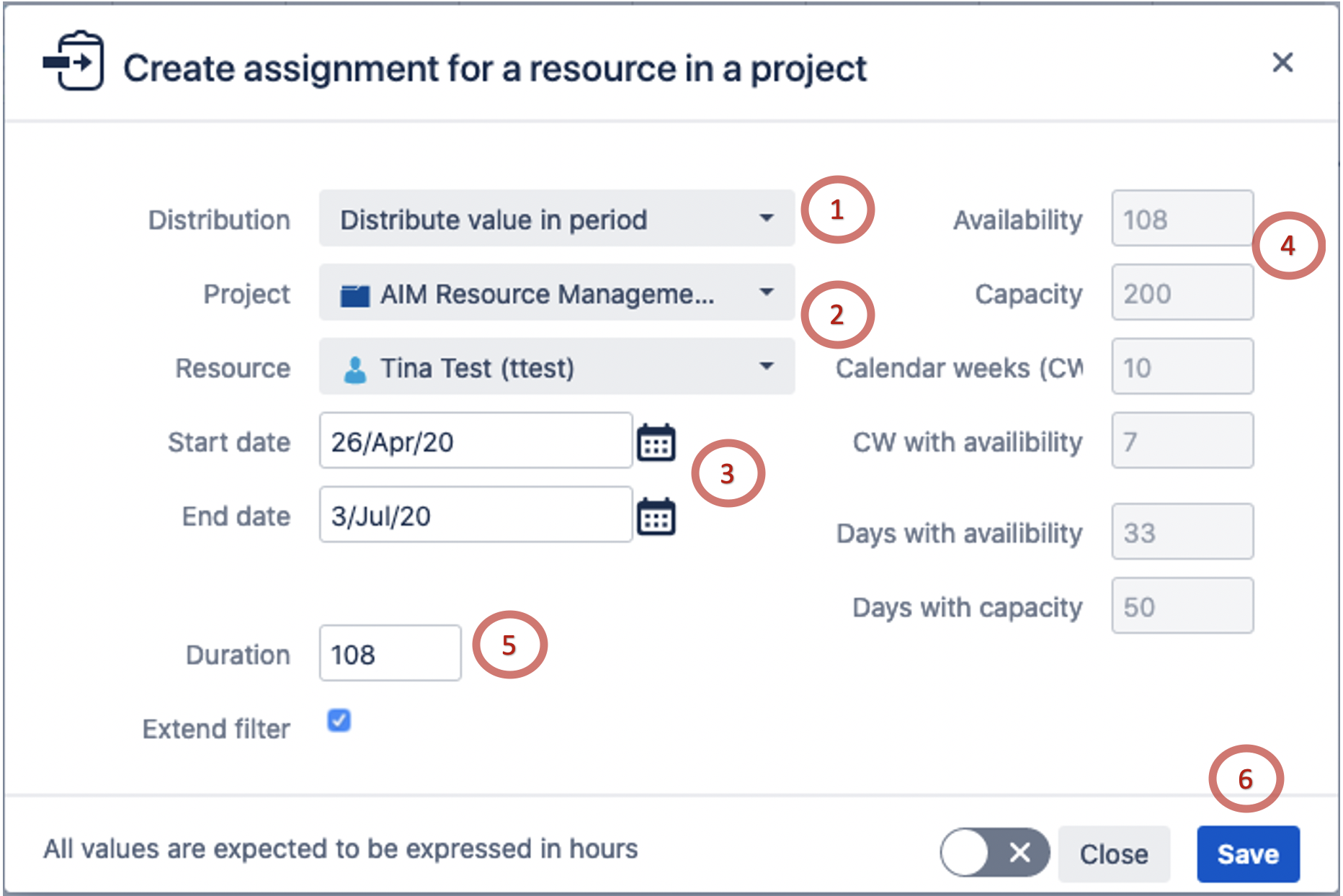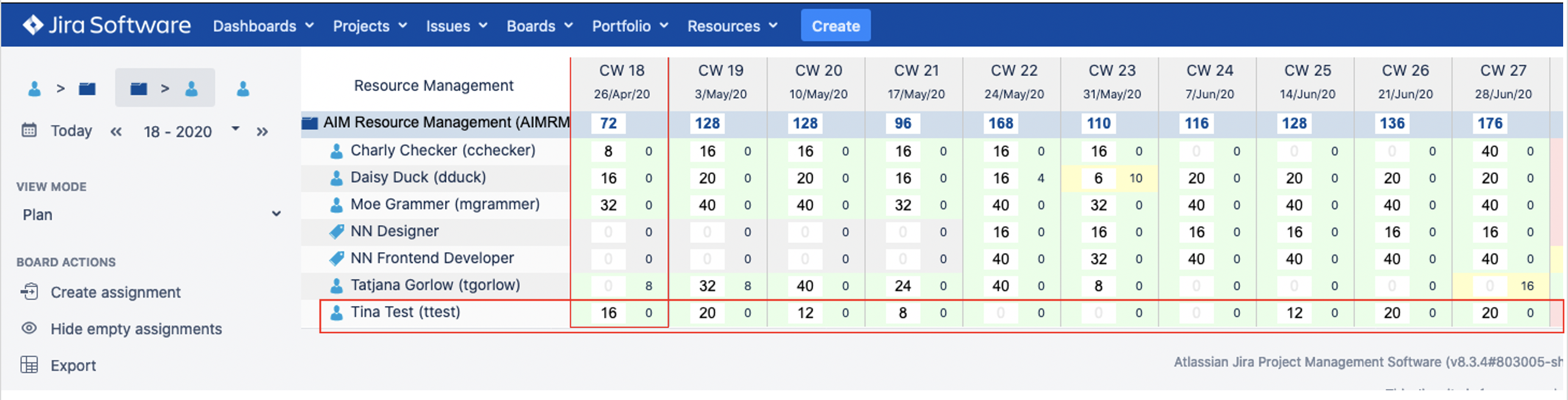Plan project assignments ahead with foresight even if you don't have estimates:
(Click to enlarge) | Let's now do the planning for all relevant resources and specific teams. Go to the Assignment Board. 1: Here you can find the filter that you previously created. 2: Create filters for all resources and specific teams as learned before. Keep in mind that you need to create an assignment first to see a project or resource in the filter selection boxes.
|
(Click to enlarge) | Define a project assignment with "Distribute value in period" strategy. 1: An example: Tina Test works 50% (20 hours per week, 4 hours each day), in CW 24 she is on vacation. We want to distribute 56 hours work for her over the next 5 weeks. 2: Select 'Create assignment'. |
(Click to enlarge) | 1: Select the |
schema 'Distribute value in period', the algorithm will distribute the |
108 hours according to her availability in this timeframe. |
2: Select a project and the relevant resource (Tina Test in our example). 3: Select |
time frame 4: Check availability. In our example Tina has a capacity of |
200 hours ( |
10 weeks of 20 hours). Considering her planned absence times the availability is |
132 hours: |
|
|
4: Select the available capacity - 108 available hours in our example. 5: Save and review the result. |
(Click to enlarge) |
Fine tune weekly assignments for a project directly in the board. Some examples:
1: Solve conflicts: e.g. here Paul Planner's and Tina Test's plannings need to be reduced for the D&D Consulting project.
2: Postpone assignment: Ted Cody needs to start a week later with Interface development.
Tina is now assigned according to her availability in the given time frame |